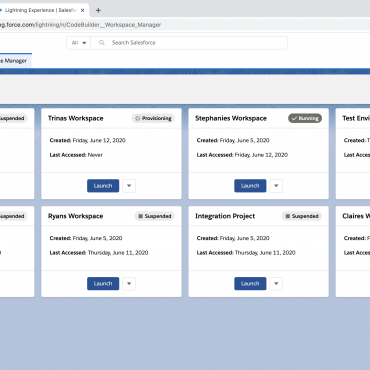This is a guest post from Charity Engine.
Businesses and nonprofits alike had to adjust to the “new normal” brought about by coronavirus. Everyone had to change strategies to adhere to new social distancing guidelines and safety precautions. It’s likely that your nonprofit’s doors are still closed and your staff members are still working from home.
Given all the commotion, your organization probably enacted some short-term fundraising goals and marketing objectives to weather the crisis. But, as the year progressed, nonprofits adjusted their strategies to think more long-term.
Specifically, nonprofits are starting to think beyond immediate fundraising needs to how they’ll develop long-term relationships with their supporters and strengthen big-picture fundraising while following COVID-19 guidelines.
To do this, nonprofits need to think critically about how they’re reaching supporters by leveraging their CRM software and donor data. In this guide, we’ll be covering four top tips to help nonprofits with these donor management concerns.
Now, let’s dive deeper into an ideal donor management strategy.
1. Build comprehensive donor profiles.
Before you start compiling donor data and incorporating it into your organization’s relationship-building strategies, you need to ensure you have the right tools to store and organize the information.
This comes back to the idea of having a donor database that can build out donor profiles with all the information you need. CharityEngine’s CRM guide explains that nonprofits need to track donor data to build out a complete view of all the engagement metrics that compose the donor journey. For instance, be sure you have access to engagement data such as:
Donation history. When you know donation history, you can tailor fundraising appeals to meet their needs. For example, let’s say one donor has contributed to your online donation page three times in the last few months. You should send them an email that details your recurring gift options and explains how they can sign up if interested.
Events attended. Keep track of the nonprofit events (including virtual fundraising events) your supporters attend to support your mission. If a supporter frequently attends your events, you might create specialized invitations for them to the next one you plan. Similarly, if a supporter hasn’t donated in a while but regularly attends events, you’ll know that you haven’t lost their engagement altogether. As we all know, this is a tough time and some people might not be able to stay involved in their usual way.
Connections with other supporters. Understanding the familial connections within your donor database can go a long way in your communications. You can address entire families at once, particularly when it comes to direct mail. Also, be sure to track business connections to determine if your cause resonates with a specific company’s employees. If so, that business might be a good potential partner for your organization.
Contact information. Many people have multiple email addresses, phone numbers, and several other ways to contact them. So, you should be able to save various aspects of contact information to a single profile when applicable. Also, keep track of how each supporter prefers you to contact them so that you reach out using the best channels. Otherwise, they may feel as though you’re overlooking their preferences and only doing what’s convenient for your team.
Collect and save this information to take the first step in developing an effective and engaging marketing strategy. From here, you can use supporters’ preferences to create smart donor segments, which we’ll discuss more in the next section.
2. Create smart donor segments.
The best way to develop relationships with your donors is by paying personalized attention to each one of them. But, it’s not feasible to send individualized emails to each supporter every time you want to contact them. That would take far too much time. That’s why nonprofits create smart donor segments to reach out to supporters in a more efficient way.
Donor segments allow your organization to tailor outreach to address groups of supporters who share common characteristics.
To get a better grasp of this concept, let’s walk through some of the segments that your organization may consider creating:
Giving levels. Consider how much and how frequently your donors give to your organization then create segments based on this data. After all, you wouldn’t communicate with your low-level donors in the same way you would with your mid-level supporters. Your mid-level donors have greater potential to become major donors, so your messages should lead them toward this goal. Meanwhile, if you sent those messages to a low-level audience, the difference in giving will be too great of a leap, which might steer them away.
Major and prospective donors. Use your prospect research and wealth screening tools to identify your major donors or major prospects. These individuals should be held in high regard and stewarded accordingly. Consider giving them their own segment in your donor database.
Engagement level. If you have donors with high engagement levels, it’s important to note that in your donor database. This means you’ll have a group of accountable individuals that you can reach out to for volunteering, contributions during tough times, and so on. You can also reach out to prevent a supporter from lapsing altogether if someone from this group suddenly drops in their engagement rate.
Once you’ve identified and created meaningful donor segments for your organization’s outreach, you can craft the most effective message possible tailored to each group of supporters. You’ll know that the message will be relevant to every person in that group, but you won’t need to spend time crafting individual messages.
3. Track nonprofit communications.
One of the purposes of your nonprofit donor data is to guide your organization’s marketing strategy. According to this guide, your organization should consider the channels that will interest your audience. Then, use a variety of those channels in your outreach strategy.
By collecting more data and tracking communications with supporters, you’ll add more data for your nonprofit’s donor profiles. Using this data, you can craft more marketing segments that can be used to hyper-personalize outreach and get the most use out of your strategies.
Consider the following personalization strategies that you can use to reach your supporters:
Use individuals’ preferred names in direct messages. Using names assures supporters that they’re not just receiving mass communications. Specifically, you should use their preferred names, to further develop your relationships.
Use the preferred method of communication with supporters. Send a simple survey to ask supporters their preferred method of communication. Then, make sure you honor their preferences. For those who don’t respond to the survey, you can use data in their donor profile to make inferences about their preferred channel.
Send personalized invitations for things they’re interested in. Take note of your supporter’s interests. In another survey (or the same one) ask supporters about their interests, such as their preferred events, programs, and volunteer opportunities. Once you know what their interests are, you can send personalized invitations for those activities that interest them.
Your nonprofit will need a place to store information and data to make all this possible, which leads us back to the importance of your CRM system.
Within your CRM system, you should track your marketing campaigns to see how successful they are with your intended audience. From here, you can analyze the success rates and make adjustments to your marketing strategy where necessary.
For instance, keep an eye on metrics such as:
Email open rate. This shows how initially appealing your emails are. If it’s low, you may consider adjusting your subject line or further diversifying your content.
Bounce rate. If people are bouncing from your emails or your website, you’re probably not meeting their expectations in terms of content. Consider what it is they want and expect from the marketing materials. Then, deliver that material.
Click-through rates. High click-through rates for emails, social media, and other marketing sources indicates that your message successfully drives supporters to your targeted action.
These metrics are key to understanding the effectiveness of your marketing strategy. If it’s not going well, you may need to go back to the drawing board with donor data. Ask yourself: what isn’t meeting expectations or where are interests misaligned?
4. Craft and track campaign data.
One of the functions of your donor database is to track your fundraising campaigns as a whole. When you have a software system that’s interconnected with your donor data, your fundraising tools, and marketing solutions, you can track all campaign information in a single location.
Using your CRM to track and analyze campaigns helps measure the impact of campaign elements. Then, you can make necessary adjustments to your marketing strategy.
Campaign data is, essentially, the composite donor data that you collect. For instance, consider the following campaign data:
Total money raised. When you set up your fundraising campaign, you created a primary goal that you want to reach. We recommend that you also set benchmarks and checkpoints along the way as well to make sure you’re on track. If you’re not on course to hit the goal, take a look at your marketing strategy. Is your message reaching the right audience? Are they paying attention?
Donation page abandonment rates. With the right technology, you can track your website’s visitation rates. If you find that potential supporters navigate to your donation page but leave without giving, you may need to optimize that page. Try streamlining the donation process by requiring supporters to fill out fewer fields on the donation page itself.
Giving platforms used. If you’re employing a multichannel fundraising campaign, you’ll have multiple places to track incoming donations. You may have gifts from your donation page, direct mail, a peer-to-peer fundraiser, or social media fundraising platforms. Use your data to maximize your most effective platform and improve the other ones.
Analyze campaign information within your database to visualize fundraising campaign trends and make adjustments.
These trends can lead you to make smart decisions that will improve your fundraising efforts. However, you need to have the right software in your toolbox. re:Charity’s list of the top fundraising software for nonprofits can guide your organization in the right direction to choose solutions that will make this analysis possible.
Wrap up
Effective donor management is essential to help nonprofits like yours collect data, enhance fundraising, and better build relationships with supporters. Be sure you have a software system that empowers your nonprofit. It should help you conduct research, collect data, store information, analyze trends, and take appropriate actions. Good luck!
The post Nonprofit Donor Management: 4 Essential Tips for Success appeared first on Campaign Monitor.